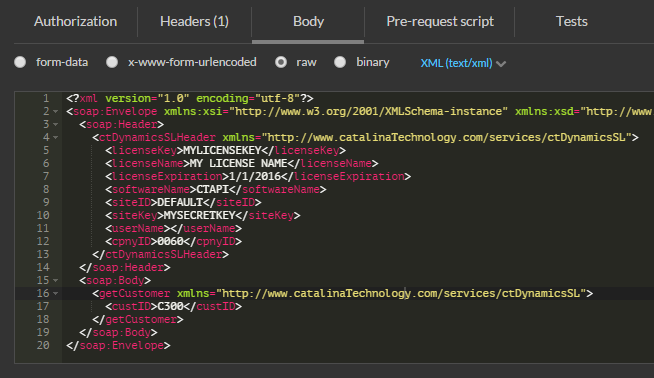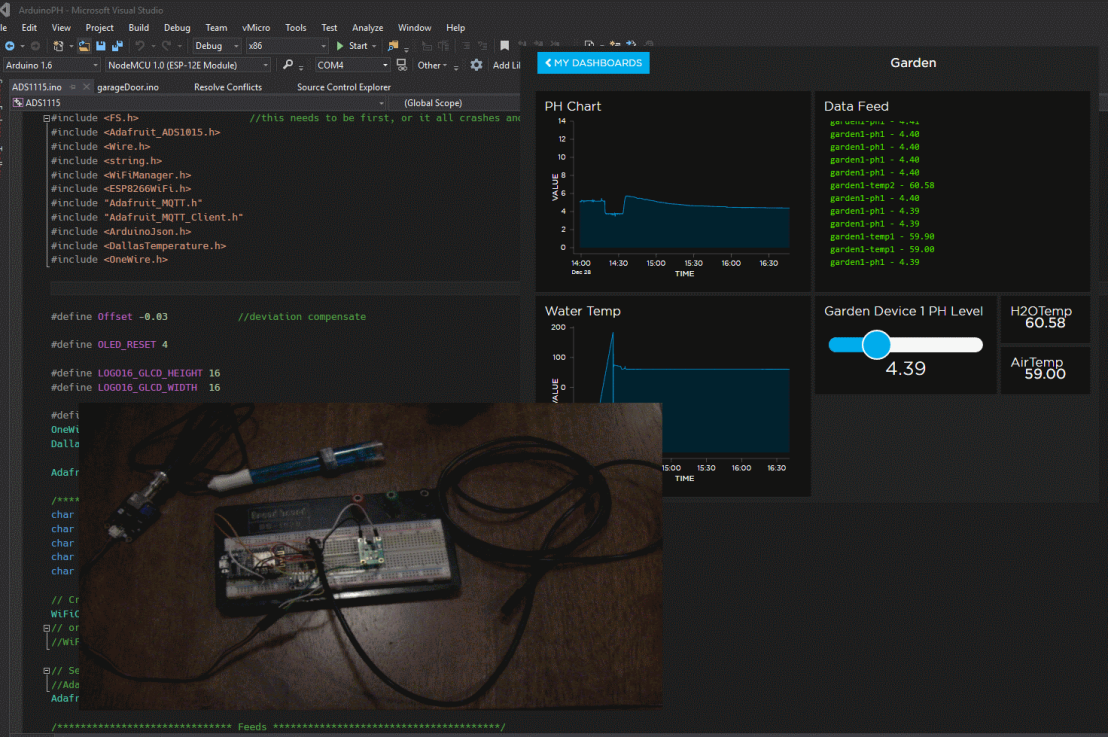Often, when you are writing code to integrate your app or web solution to Dynamics SL using Catalina’s SOAP version of their API, you may not want to spend the time to write a client to do this. The RESTful version of the API is pretty straight forward. But what if you want to do this with SOAP? Normally you would have to write .NET or PHP code to do all the work to send the data. But Postman can do this quite nicely without having to write any code.
PostMan
PostMan is a tool that allows you to send data to a server and get a response. It is normally used in testing and interfacing with RESTful API, but is pretty easy to use for SOAP as well.
You can download Postman here: https://www.getpostman.com/ (NOTE: this works with Google Chrome, so Chrome will be required as well. This will work on all of your favorite OS platforms – Windows, Mac, Linux, etc.)
PostMan works on the following: Continue reading “Using PostMan to call the SOAP version of Catalina API for Dynamics SL”